 Technology can provide an engaging way to reach many learners. Students that struggle to pay attention to a lecture can be reached with interactive online tools and pre-recorded direct instruction. But what about those students that struggle to learn based on disabilities or language acquisition? The term assistive technology refers to equipment or digital systems that help a person with a disability or barrier gain better access to instruction and communication. While assistive technology tools can be written into a 504 plan or IEP, many parents and facilitators are often unaware of what is available for students. Many resources outline the benefit and process of including assistive technology in education plans, including this article from Understood.org. Students at Manor ISD have good access to technology, especially Apple iPads. These devices have been widespread in the district for the last five years. iPads have built in accessibility features, such as:
English Language Learners (ELLs) struggle in a different way, and technology can help overcome the barriers of frustration and embarrassment. iPad applications such as Chatterbox and Tellagami allow students to use voice-over animation to present language acquisition. Google Translate is a valuable tool that allows for voice recognition and translation when trying to communicate with students in their native language. All of these tools are available on Self Service on Manor ISD district iPads. Communication tools allow staff and students to extend the learning beyond the classroom walls or to assist with simple instruction within. There are many free and paid apps that allow for one touch verbal words and phrases for nonverbal students. Another way to modify instruction is to offer recorded versions of instruction, whether produced by the teacher (click here for simple screencast training) or found online. This allows students to have ongoing access to the instruction and not just rely on a one shot lecture. Utilizing the tools and techniques that are students have grown up with is a practical and necessary part of teaching today. Contact [email protected] for more information on assistive technology and techniques.
1 Comment
 This week marked a milestone in the instructional technology advances of Manor ISD as our Curriculum and Instruction department adopted, encouraged, and trained virtual interventions as an optional intervention tool. While this is not a new strategy to many teachers in the district, the emphasis on using virtual lessons and online sharing platforms is now considered a best practice in the district. With the widespread use of Google Classroom in the district, teachers were directed to instructions on how to build their own Virtual Intervention with Google Classroom. Along with support of iTeach Manor, teachers can build interventions for standards and units without having to pay for pre-built courses. Many courses have adopted this model, such as our MHS Biology department, US History, and ELA I and II summer prep camp. These courses can be shared year after year to provide an instructional tool that students can access 24/7. Google Classroom Updates now allow individual assignments, furthering the ability to differentiate in an existing class. Now teachers can use the Reuse Post feature to assign individual unit interventions to individual students, allowing easy access to resources on both ends. Students can complete assignments and receive instructional resources from their normal classroom view, eliminating the need to enroll in a separate course. For more information on virtual classrooms, or for assistance on building your own, contact [email protected].  Students no longer grow up in a world of face-to-face interactions and experiences limited to proximity. Their relationships and experiences are diverse, consisting of traditional interactions coupled with virtual experiences. Education has evolved to replicate this experience and take advantage of technology, though often at a slower pace than entertainment. The idea that education should be separate from what we consider entertainment is in itself a fallacious one, as obtaining knowledge and expanding your understanding of the world around you is often entertaining at it’s foundation; it is often the delivery that creates a mundane experience. Educational video services have exploded onto the scene, many with standard alignment and lesson plans for using the content. Many of these services are paid, but there are some fee services. Khan Academy, backed by the Bill Gates Foundation, offers a content-rich, interactive experience for students and teachers. Many educators will use this as a supplement to traditional teaching as an intervention or extra credit tool. Video tools allow educators to take the ‘rock star’ persona from in front of the class and become the movie stars of tomorrow. Simple, free tools such as the Google Chrome extension Screencastify allow educators to deliver direct teach lectures and Khan-style examples of working through problems, models, and theories. ELL and SPED students- and often the majority of other students- no longer need to rely on getting all the information the first time, but allow for infinite repeat of the information and focusing on difficult concepts in and outside of the classroom. For more advanced video editing, iMovie allows sound effects, transitions, and even picture-in-picture to provide an engaging viewing experience. Other pedagogical benefits include some buzz words such Flipped Learning and Blended Learning. The exclusion of a sit-and-get lecture model and introduction to a 24/7 accessible instructional blow the lid off of possibilities for accessibility for students. Video education is not limited to a one-way stream, though. Two-way streaming services such as Google Hangouts, Zoom, and FaceTime allow teachers to reach out to individuals or groups of students even when they are separated geographically. Manor ISD has successfully piloted and implemented Zoom as part of the digital DAEP and ED programs to deliver high quality instruction to students that can’t be in the classroom, with the benefits of two-way interaction still there. Engagement with visual media should not be viewed as a distraction from the educational process, but a complementary tool for use by students and teachers alike. With the access and advancement to virtual and augmented reality, the engagement factor will continue to grow, as will a better understanding of how these tools can be used for instructional benefit. For more information please email [email protected].  Assessments are a necessary part of any instructional model to gage what students know and what instructors need to focus on. Student assessments can range from creative projects to multiple choice tests, but the objective remains the same. Digital formative assessment tools (DigiFAT) create an engaging and time-saving way to measure student understanding and provide instant feedback to drive instruction and differentiation. In 2014 Manor High School adopted the assessment tool Socrative into the Campus Improvement Plan as a best practice in student assessment and technology integration. By March 2015 there was 100% compliance with teacher use on campus, with results being shared via Google Drive with campus instructional support and administration. Teachers were trained on several ways to use the tool including warm up and exit ticket activities, group collaboration through the quick question voting feature, and content review using the gamified Space Race option. Since the focus on Socrative, instructional technology support and innovative teachers have introduced other options on campus. Tools such as Kahoot!, Go Formative, Google Forms, EdPuzzle, Quizlet, Newsela, Skyward Assignments, and Quizizz are now widely used and supported on campus. In addition to these free options, Manor ISD has also purchased 250 Nearpod premium accounts for use throughout the district. With Nearpod teachers can deliver instructional materials like presentations and videos to student devices with embedded assessment in a direct teach or self-paced fashion. Instructional support has adopted the tool as its district online professional development platform. While the tools themselves are an engaging and resourceful way to assess students, the data created by them allows teachers to modify instruction on the fly. With instant results, teachers can differentiate by building small groups during class, move through easily understood concepts, and spiral in low performance standards. While these pedagogical approaches are nothing new, the immediacy of the assessment results create an environment where they can happen during instruction, not days later after assessments are graded, scanned, and analyzed. For more information on digital formative assessments view this DigiFAT presentation from the 2016 AIE Conference, or email [email protected]. |
AuthorThe iTeach Team Archives
February 2017
Categories |
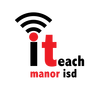
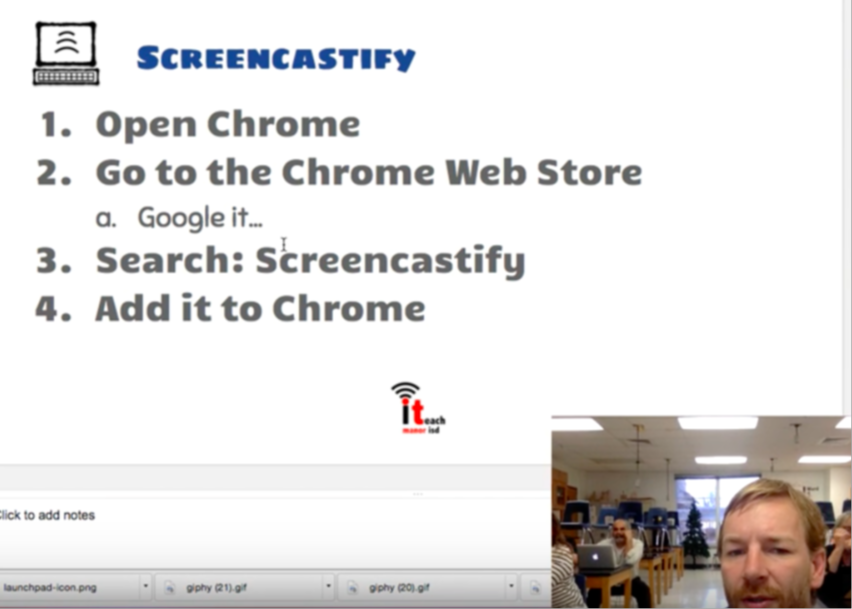
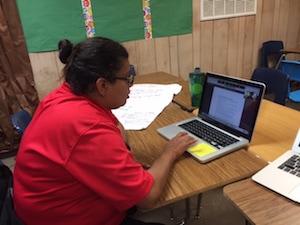


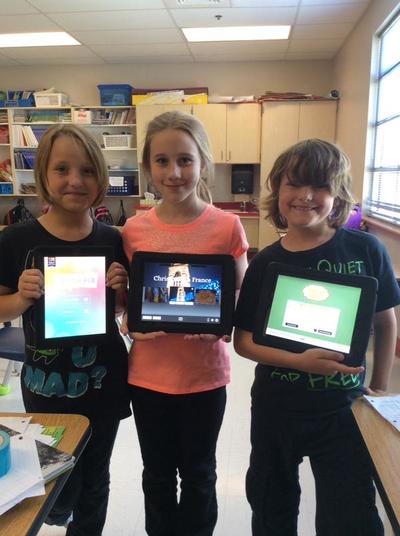
 RSS Feed
RSS Feed
