 Part of Google’s G Suite for Education program, Google Classroom is a valuable tool to assist with communication, resource distribution, and organization. While the platform is not defined as a Learning Management System, when used in conjunction with Google Drive it becomes a complete system for your curriculum and instruction needs. These types of online management platforms exist not only in the majority of higher-education institutions, but their prevalence is growing in private business models as well. Since our pilot program in 2014, Manor ISD has adopted Google Classroom as a best practice, and is currently used in the majority of classrooms at our main high school campus. Teachers are using it as a simple agenda tool, utilizing features such as Question posts to help support instruction, and in some cases using the tool to go completely paperless. Last year we started to see some truly innovative ways of using the tool. Several departments used Google Classroom to build virtual interventions, building unit by unit instruction and activities and differentiating pace and focus according to student needs. This concept was used by our high school ELA EOC camp and all three weeks were built into an online course that teachers could guide students through. We've even seen teachers create virtual classrooms for homebound students and students sent to our DAEP campus. Here are some easy ways to get started with your Google Classroom:
For more information about Google Classroom or other instructional technology initiatives contact [email protected] or your department LITE representative.
2 Comments
3/23/2023 12:21:29 am
Thank you for taking the time to share this with us
Reply
Leave a Reply. |
AuthorThe iTeach Team Archives
February 2017
Categories |
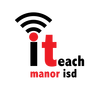
 RSS Feed
RSS Feed
